Install PsychoPyComponents¶
PsychoPyComponents are included in GazeParser directory. Installing GazeParser 0.8.1 or later, PsychoPyComponents are installed at the same time. However, if you are new to python and using StandAlone PsychoPy on Windows, you may have trouble in installation because Windows-EXE installer cannot find StandAlone PsychoPy. In such a case,
Download ZIP version of GazeParser and expand it at someware (e.g. your desktop).
Open PsychoPy Coder. If your PsychoPy is installed at protected directory (such as "C:Program Files (x86)PsychoPy2"), you will have to run PsychoPy Coder with administrator's privileges to install GazeParser.
Save following script to the directory where GazeParser's "setup.py" is included. If you expand GazeParser 0.8.1 ZIP file at your Desktop, setup.py will be usually at Desktop/GazeParser-0.8.1 ro Desktop/GazeParser-0.8.1/GazeParser-0.8.1.:
import sys import runpy if len(sys.argv)==1: sys.argv.append('install') else: sys.argv[1]='install' runpy.run_path("setup.py")
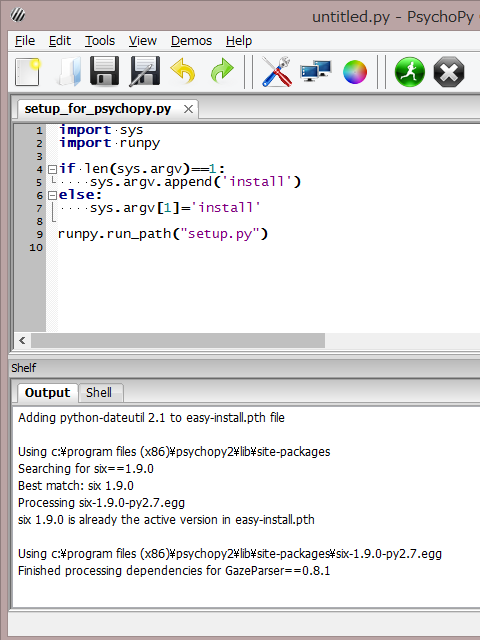
Figure 1¶
Run this script from PsychoPy Coder.
If your PsyhcoPy is 1.82.01 or older, you need to download Components0.8.1-PsychoPy1.82.01.zip. Download this ZIP fileand expand it somewhere (e.g. your home directory).
Open the Preference dialog. Add your PsychoPyComponents folder to "components floders" in the Builder tab.
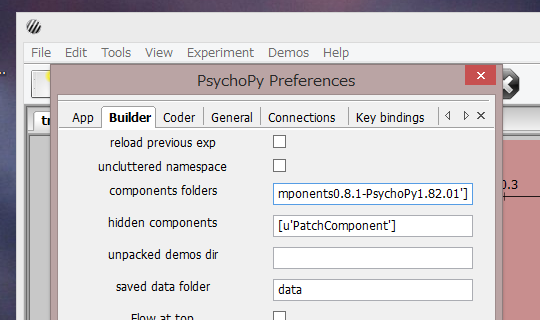
Figure 2¶
Restart PsychoPy and open PsychoPy Builder. You will find GazeParser's PsychoPyComponents in the Components pane of the Builder. Using Components0.8.1-PsychoPy1.82.01.zip, components are in "Custom" category. Using PsychoPyComponents in the GazeParser's install directory, components are in "GazeParser" category.
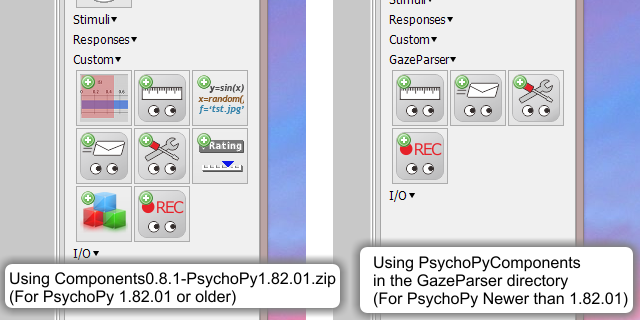
Figure 3¶
In addition to the above tasks, you have to setup GazeParser and SimpleGazeTracker. See Configure GazeParser and Hardware setup for detail.
PsychoPyComponents Install Helper (0.9.0)¶
GazeParser 0.9.0 comes with a script named setup_for_psychopy.py to help setting up PsychoPyComponents. To use this script, download Zip archive of GazeParser (e.g. GazeParser-0.9.0.zip) and expand it. setup_for_psychopy.py and setup.py will be found in the same directory. Start PsychoPy application as an Administrator and run setup_for_psyhcopy.py from PsychoPy Coder.
注釈
PsychoPyComponents that come with GazeParser 0.9.0 support only PsychoPy 1.82.02 or later. Please upgrade PsychoPy if you are using old PsychoPy.
